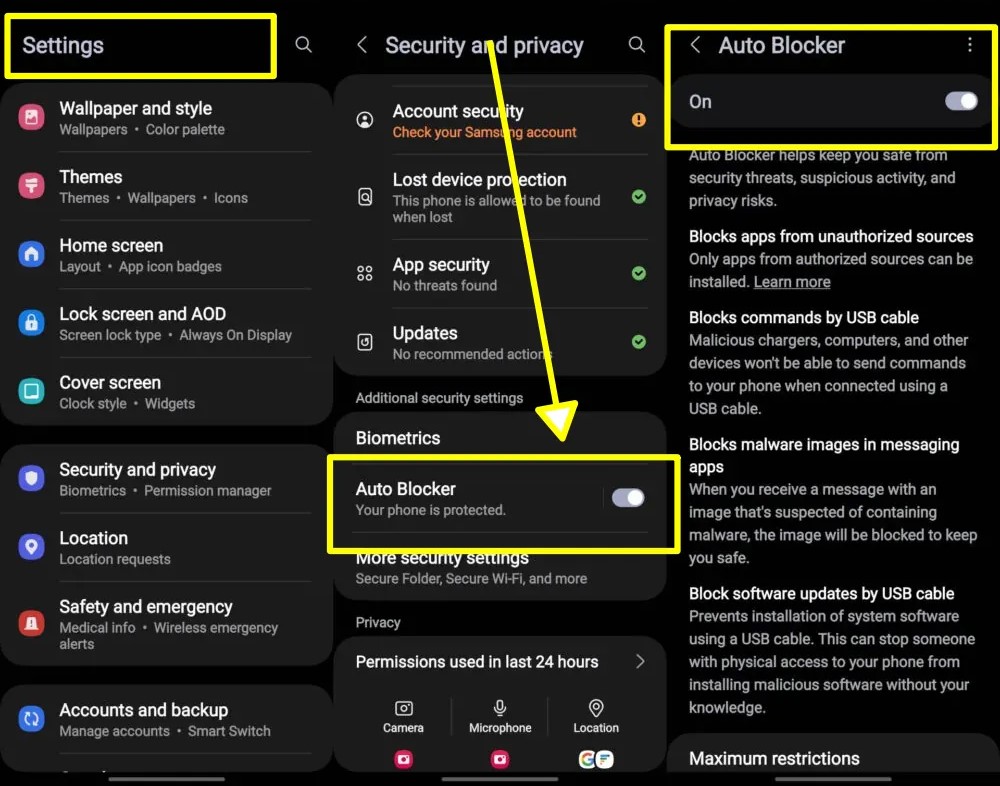Sideloading help
Some phones prevent sideloading of apps. Please follow guides below to enable sideloading in order to install NLL Store to your device
Samsung Android 16 with One UI 6.1
Follow these steps to disable Auto Blocker on your Samsung Galaxy phone running One UI 6.1.1 and newer:
- Open Settings
- Scroll down and tap on Security and privacy
- Scroll down and tap on Auto Blocker
- Tap on the toggle to turn off Auto Blocker. The OS will ask for you to authenticate yourself before the feature can be turned off.
- Turn off Auto Blocker in One UI 6.1.1